Maven Publishing¶
Many of Egeria's artifacts are Java-based, and are published to a centralized repository from where they can be consumed by developers integrating with Egeria client APIs, or developing connectors.
Concepts¶
Maven artifacts¶
Maven artifacts are referred to by 'coordinates'.
At a minimum, these coordinates are a combination of a group ID, artifact ID, and version. For example, the open-metadata-implementation/platform-chassis/platform-chassis-spring artifact has the following coordinates: org.odpi.egeria:open-metadata-implementation/platform-chassis-spring:4.2. By default, the artifact name is the same as the final directory component.
This can be extended to also refer to the extension (filename) of the artifact, and a classifier (a way of naming extra artifacts, perhaps variants.)
Taking the platform-chassis-spring module as an example, we have:
| Content | Group Id | Artifact Id | Version | Extension | Classifier |
|---|---|---|---|---|---|
| Jar file containing just source code in platform-chassis-spring itself (none/minimal in this example) | org.odpi.egeria | platform-chassis-spring | 4.2 | jar | |
| Uber jar file containing all jars/depencies as one. Useful for running directly | org.odpi.egeria | platform-chassis-spring | 4.2 | jar-with-dependencies | |
| Javadoc for platform chassis code (only) | org.odpi.egeria | platform-chassis-spring | 4.2 | jar | javadoc |
| Source code for platform chassis code (only) | org.odpi.egeria | platform-chassis-spring | 4.2 | jar | sources |
So if we wanted the source code, the coordinates would be org.odpi.egeria:platform-chassis-spring:4.2:jar:sources.
Maven, Gradle & other tools can refer to these coordinates in different ways, but with the same goal.
Signing¶
Maven artifacts can be signed with a PGP key. This is a way of verifying that the artifact has not been tampered with, and that it was published by the person who claims to have published it.
The central repository that Egeria publishes releases to requires that artifacts are signed.
Publishing¶
Publishing is the process of uploading artifacts to a repository.
Snapshots¶
These represent 'best so far' builds. In the egeria project we typically publish these automatically on each merge from the 'main' branch. These get published to https://oss.sonatype.org/content/repositories/snapshots.
Releases¶
These represent 'final' builds. In the egeria project we typically publish these manually, and only when we are happy with the state of the code. These get published to https://oss.sonatype.org/service/local/staging/deploy/maven2 and will appear in the default maven central index at https://search.maven.org.
See release tasks below.
Implementation in pipelines¶
Example action snippets¶
A repository will typically contain file called something like .github/workflows/merge.yml for example in egeria and within, the gradle file specifically contains publish as a target, for example
- name: build and publish to maven central
uses: gradle/gradle-build-action@v2
with:
cache-read-only: false
arguments: build publish
# Import secrets needed for code signing and distribution
env:
OSSRH_GPG_KEYID: ${{ secrets.OSSRH_GPG_KEYID }}
OSSRH_GPG_PASSPHRASE: ${{ secrets.OSSRH_GPG_PASSPHRASE }}
OSSRH_GPG_PRIVATE_KEY: ${{ secrets.OSSRH_GPG_PRIVATE_KEY }}
ORG_GRADLE_PROJECT_mavenRepoPass: ${{ secrets.OSSRH_TOKEN }}
ORG_GRADLE_PROJECT_mavenRepoUser: ${{ secrets.OSSRH_USERNAME }}
Secrets¶
See secrets for more information on how to set these up and what they are for.
Gradle¶
Within the actual build.gradle (ie egeria) some of the important parts are: - ensure that both 'maven-publish' and 'signing' plugins are active in any projects that may publish maven artifacts - only execute signing activities when run within an action (we check for the "CI" environment variable) - ensure the 'group' and 'version' properties are set - always include sources & docs jars (withSourcesJar/withJavadocJar) - adds a publishing section to define the POM for the new artifact - injects the correct description and name for the pom artifact - adds a signing section to sign the artifacts - defines the appropriate repository to publish to
Release tasks¶
Reviewing & releasing artifacts¶
- Execute release process as documented for the relevant repository
- Login to https://oss.sonatype.org & click on 'Staging Repositories' as below:
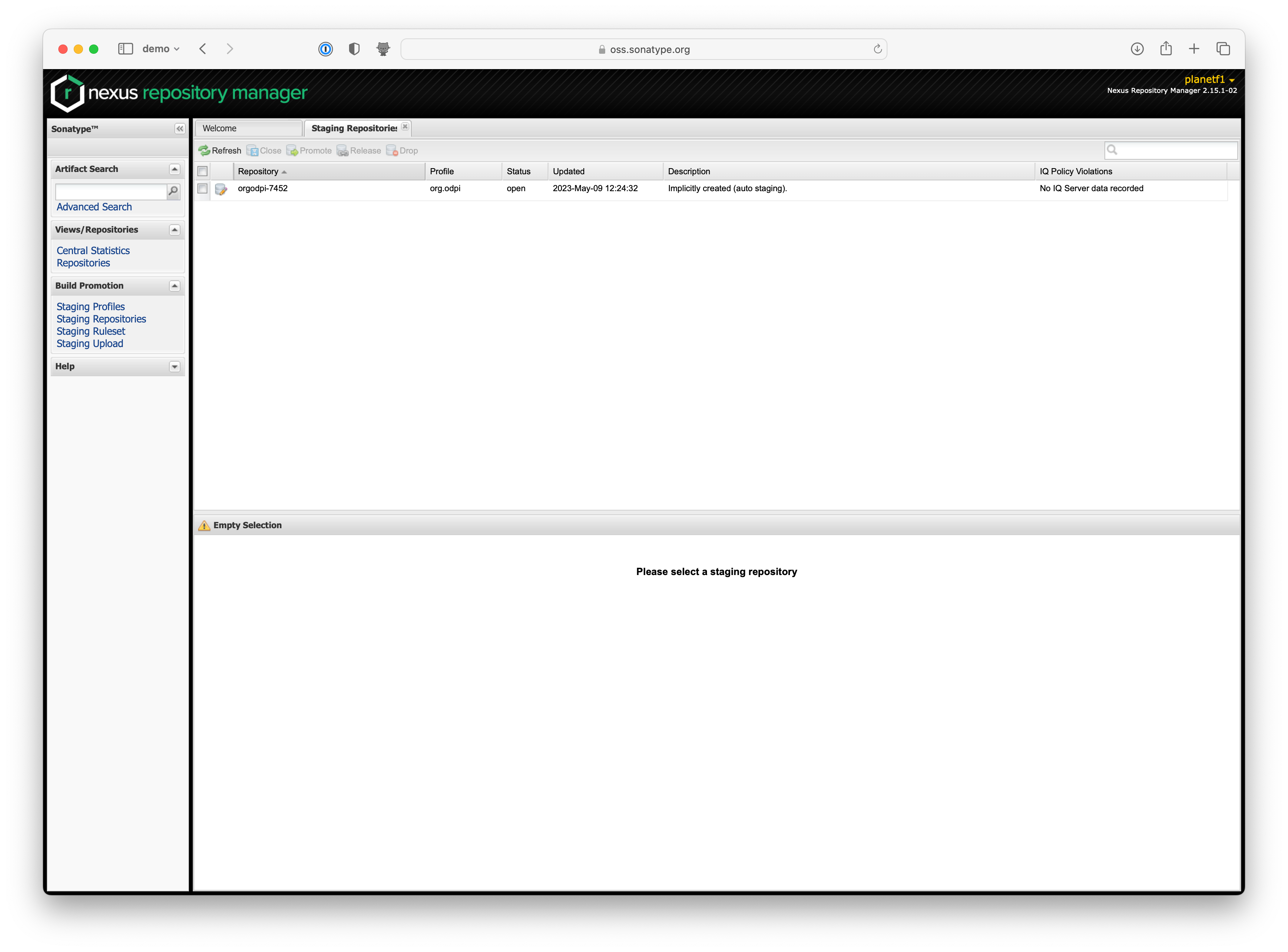
- Select the staging repository to work with (there probably is only one) by clicking on the name
- In the lower tab click on 'content' and check everything you think should be there is. You can navigate into the actual artifacts using the panels on the lower right
- If you are happy, click 'close', if not then 'drop' & repeat the release process
- Wait for validation to complete (reload 'activity' if needed). The repository should move to 'closed'. If any errors occur, fixes may be required to the gradle files or github actions
- Once closed, click 'release' to release the artifacts to the central repository
- The artifacts should be available very quickly for direct download. Searches may take a few hours before they show the new versions.
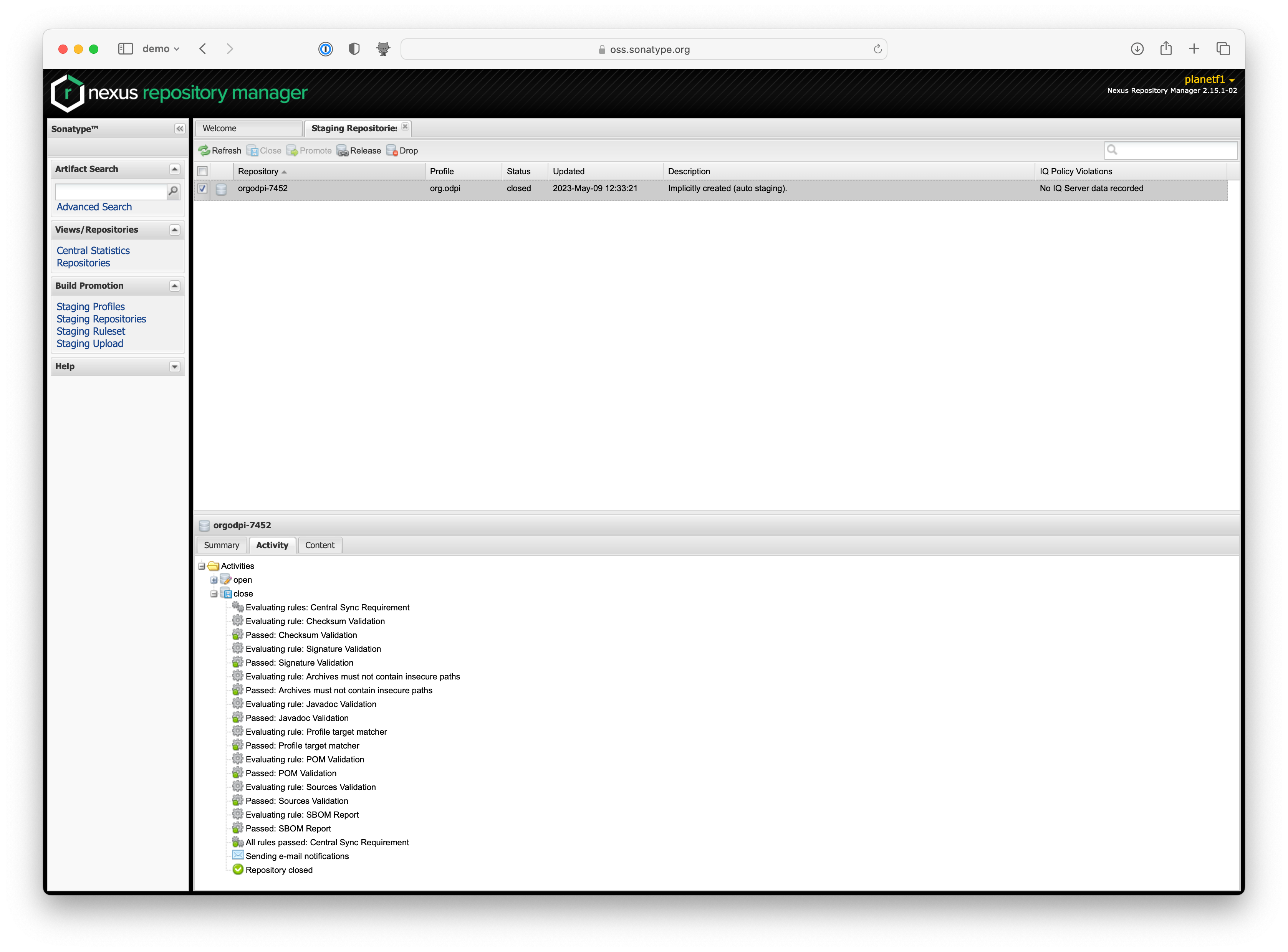
End-user tasks¶
UI searching¶
Navigate to https://central.sonatype.com to search for maven artifacts.
Useful search strings:
* g:org.odpi.egeria - search for all artifacts in the org.odpi.egeria group
* a:platform-chassis-spring - search for all artifacts with the artifact id platform-chassis-spring
* c:sources - search for all artifacts with the classifier sources
* v:4.0 - search for all artifacts with the version 4.0
* l:java - search for all artifacts with the extension java
* fc:org.odpi.egeria.connectors.juxt.xtdb.mapping.EntityDetailMapping - search for all artifacts containing this fully qualified class name.
Search & retrieval of an artifact¶
In addition to maven & gradle, artifacts can be downloaded with URLs such as: * https://oss.sonatype.org/service/local/repositories/snapshots/content/org/odpi/egeria/egeria-connector-xtdb/4.0-SNAPSHOT/egeria-connector-xtdb-4.0-20230316.072650-4-jar-with-dependencies.jar * http://repository.sonatype.org/service/local/artifact/maven/redirect?r=central-proxy&g=org.odpi.egeria&a=egeria-connector-xtdb&v=LATEST&c=jar-with-dependencies
Administration¶
Getting access to the repository¶
- Register
- Open up an issue in Sonatype's community support Jira ( example here)
- Ask an existing egeria user with access to add an approval note to the issue (alternative: get them to open the issue, but provide your sonatype userid)
- Request access to the org.odpi.egeria group
Problems¶
- Raise issue at Sonatype's community support Jira
- Or Discuss in community forum
Raise an issue or comment below