Intellij add java package
To add a new Java package to your project, right-mouse click on the java directory.
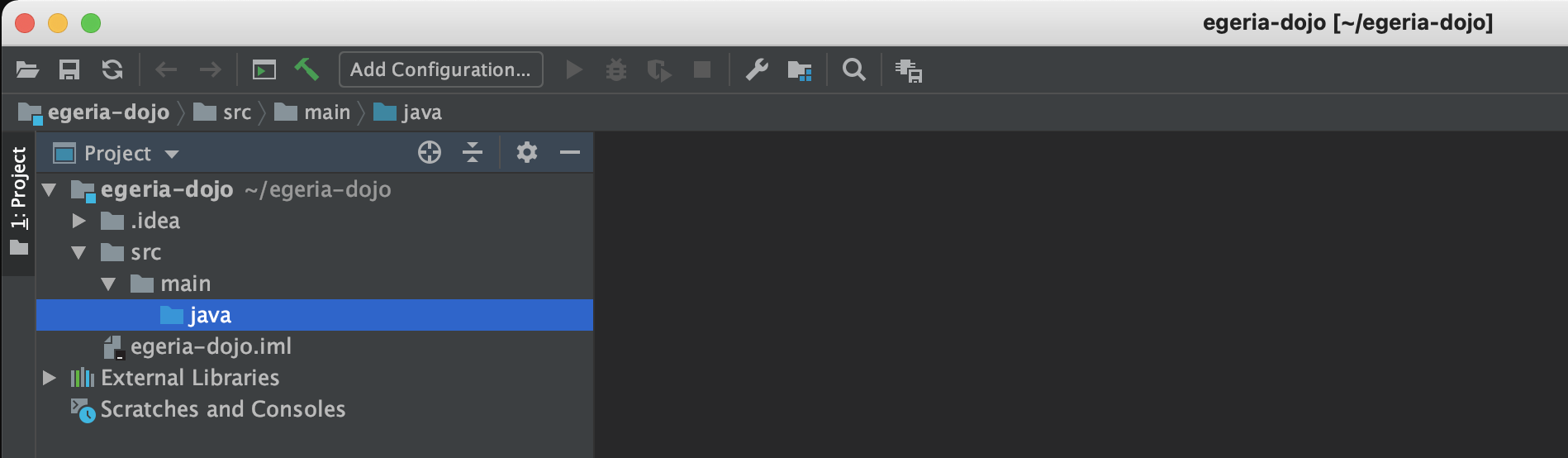
Select New then Package on the sub menu.
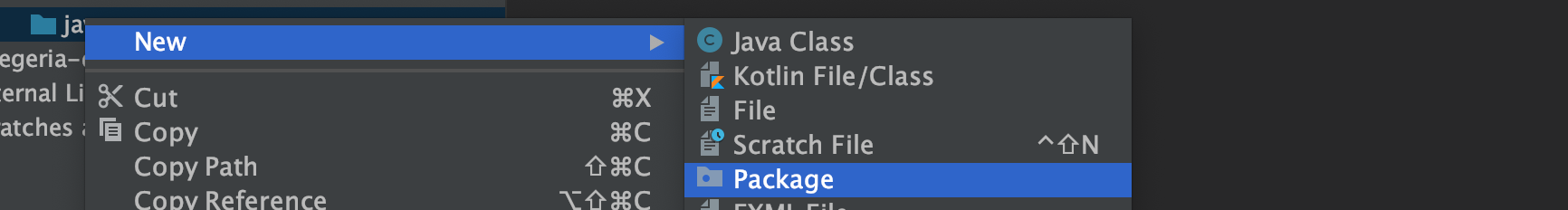
A pop-up box appears asking for the name of the package. Enter your new package name and press the OK button.
Java package names are in lowercase and are dot (.) separated.
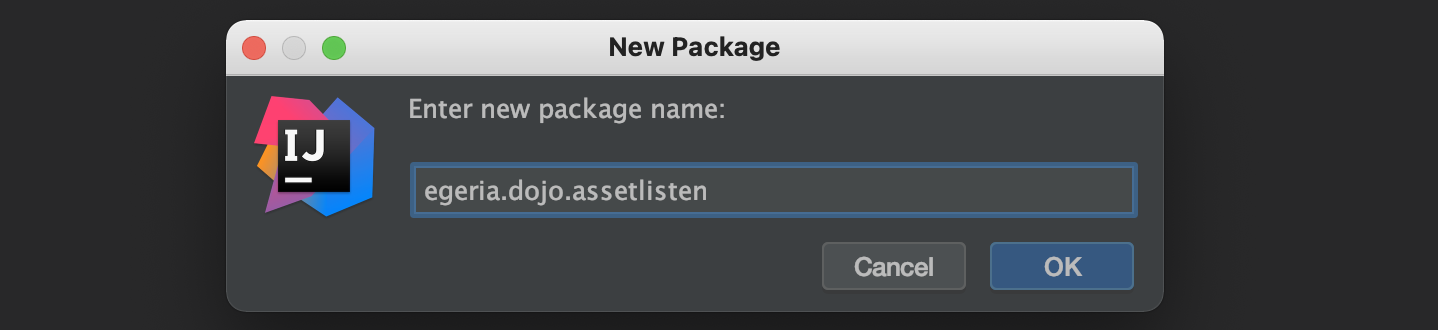
The new package appears under src in the project list.