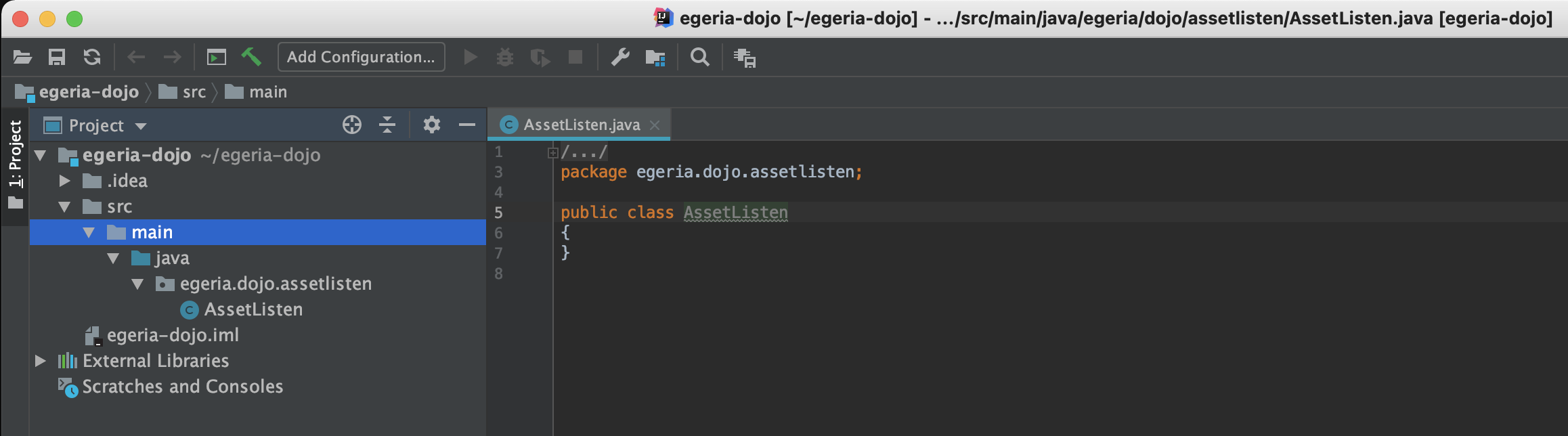Intellij add java class
To add a new Java class to your project, right-mouse click on the package name and select New then Java Class on the sub menu.
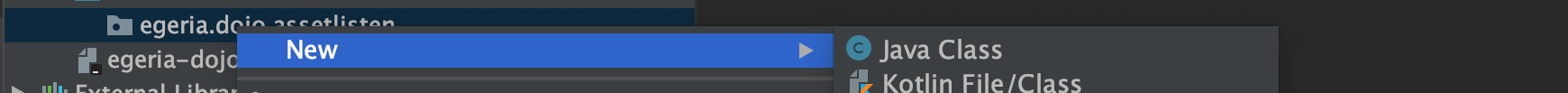
A pop-up box appears asking for the name of the class. Enter your new class name and press the OK button.
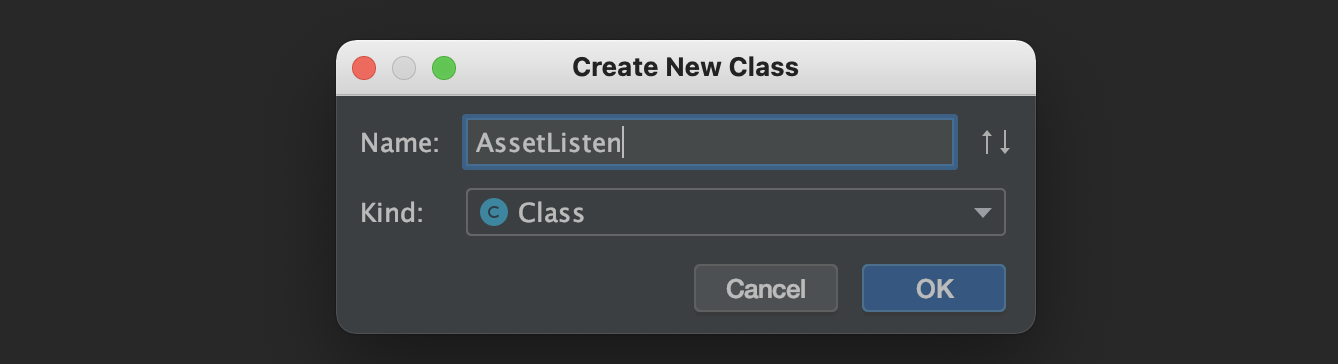
The new class appears in the project list and the source file is open in the editor.