Testing Tools¶
Postman¶
Postman is an interactive tool for calling REST APIs. The Egeria community uses Postman for demos and education as well as testing APIs during development.
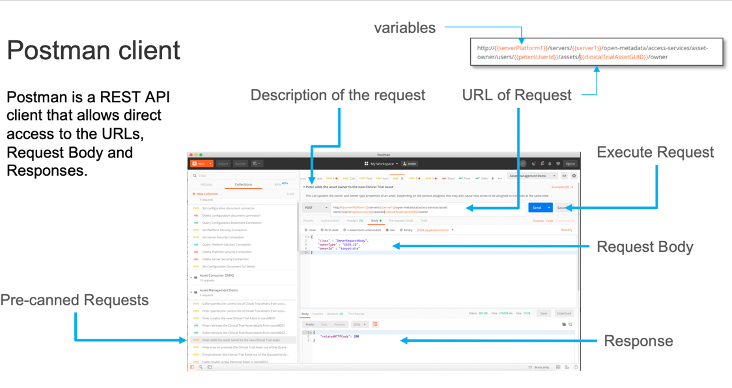
Disable SSL certificate verification
Egeria by default uses secure HTTP requests (https://) with a self-signed certificate. By default, Postman does not allow self-signed certificates. Any Postman users will therefore need to go into Preferences -> Settings and on the General tab, turn off SSL certificate verification or requests will fail.

Further information
Command-line request tools¶
In addition to Postman there are command line tools for calling REST APIs.
curl¶
The command that is most commonly available is curl.
Example curl command
curl --insecure -X GET https://localhost:9443/open-metadata/platform-services/users/test/server-platform/origin
Disable SSL certificate verification
Note that Egeria is using https://, so if you have not replaced the provided self-signed certificate, ensure you include --insecure on any requests to skip certificate validation.
HTTPie¶
As an alternative to curl you might like to try HTTPie , which has more advanced functions.
Disable SSL certificate verification
Note that Egeria is using https://, so if you have not replaced the provided self-signed certificate, ensure you include --verify no to any requests to skip certificate validation.
Raise an issue or comment below