Task creating a fork and clone
Creating a fork and a clone¶
The git repositories for Egeria are read only to everyone except the Egeria Maintainers. This is to protect the content from accidental or malicious damage.
However, anyone wanting to make a contribution needs
editing access to the repositories to make the change and test it.
This is achieved with the git fork and git clone.
Forking¶
Forking creates your own version of the egeria git repository that is linked back to the original.
Figure 2 illustrates the forking process.
Figure 2: Forking an Egeria git repository
To create your fork, from your browser, navigate to the Egeria GitHub URL, and log into the github UI with your GitHub id. You will then see a 'Fork' button at the top right, and should click this to create your own fork to work with Egeria.
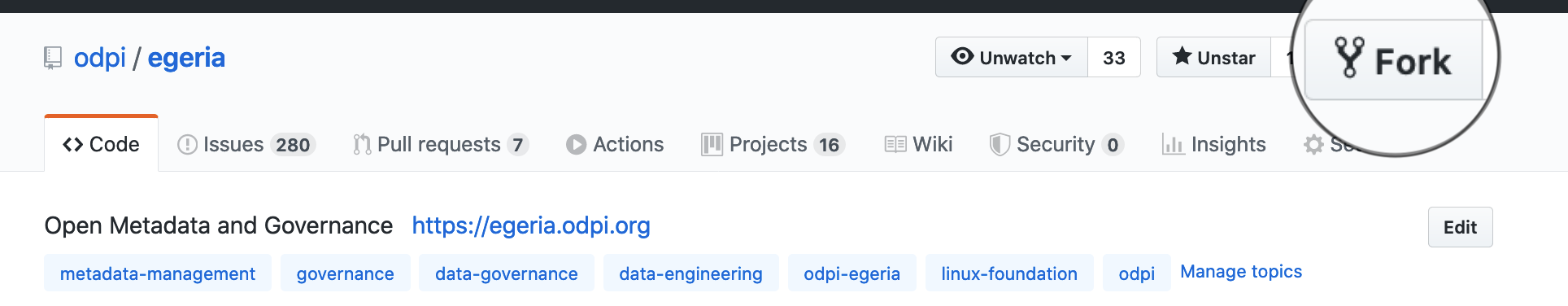
This only needs to be done once.
Cloning¶
Once you have your fork, you need to create a copy of the repository on your local machine. This copy is called a clone. You create a clone each time you are starting a significant piece of work.
Figure 3 illustrates the cloning process.
Figure 3: Cloning an Egeria git repository
To create a clone on your machine enter the following in a new directory from a terminal/command window.
Replace USER with your GitHub userId.
$ git clone https://github.com/USER/egeria.git
$ cd egeria
The git clone command creates a new directory called egeria containing the Egeria content.
You should also set the upstream repository to connect your clone to the main Egeria repository:
$ git remote add upstream https://github.com/odpi/egeria.git
Now you are ready to create a branch for your changes.
Further information
- Further details of GitHub's fork and pull model,
- Further details on the fork command.