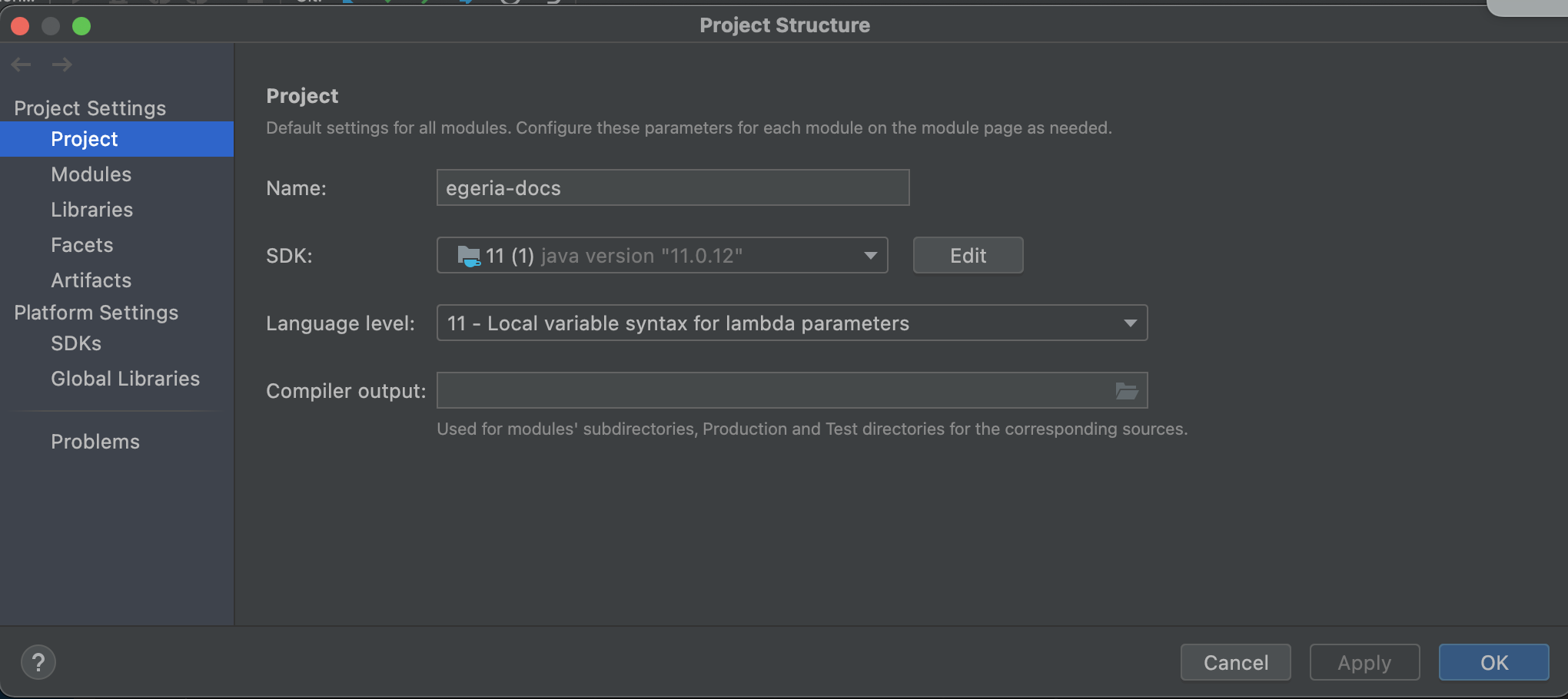Task loading egeria into intellij
Loading Egeria into IntelliJ IDEA¶
Once you have a copy of a git repository on your local disk you can load the contents into IntelliJ.
Go to the File menu and select Open
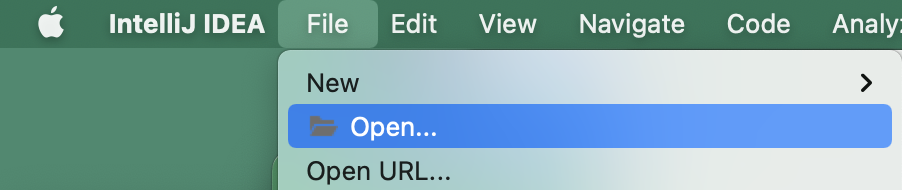
Then select the top-level directory that was created when you cloned the git repository.
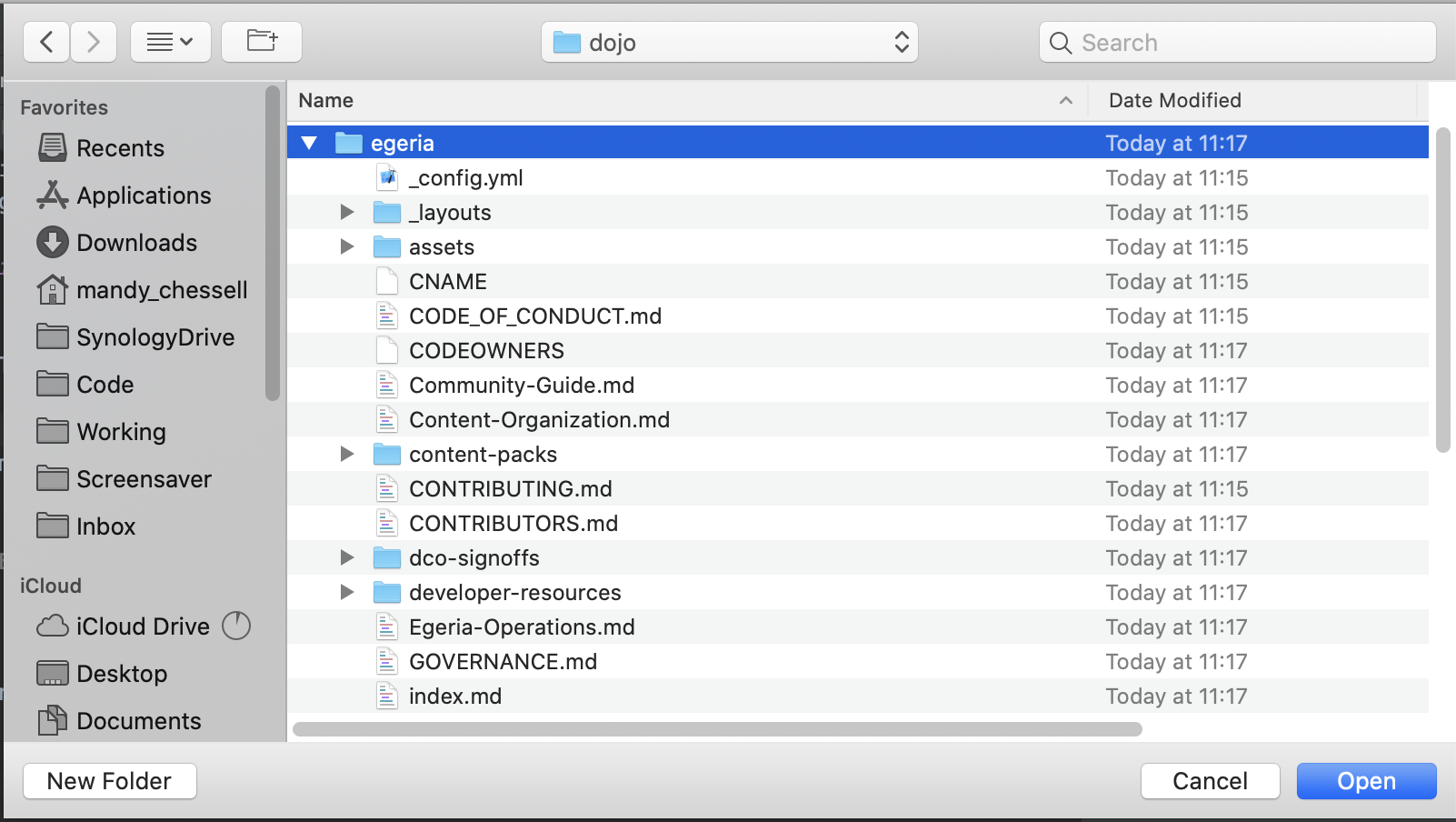
You may be warned about loading egeria in which case select Trust Project:
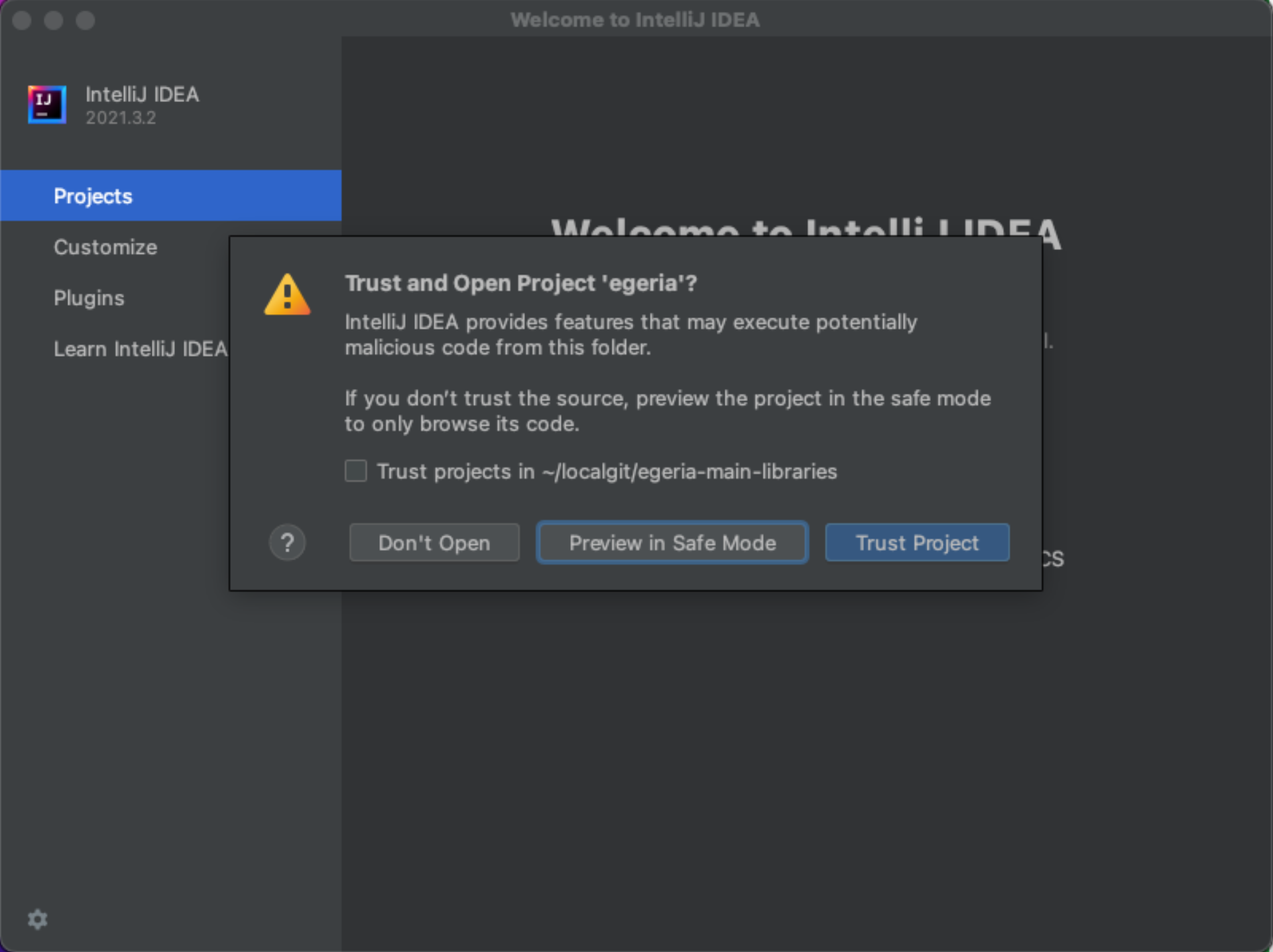
If asked which build approach to use, select Maven:
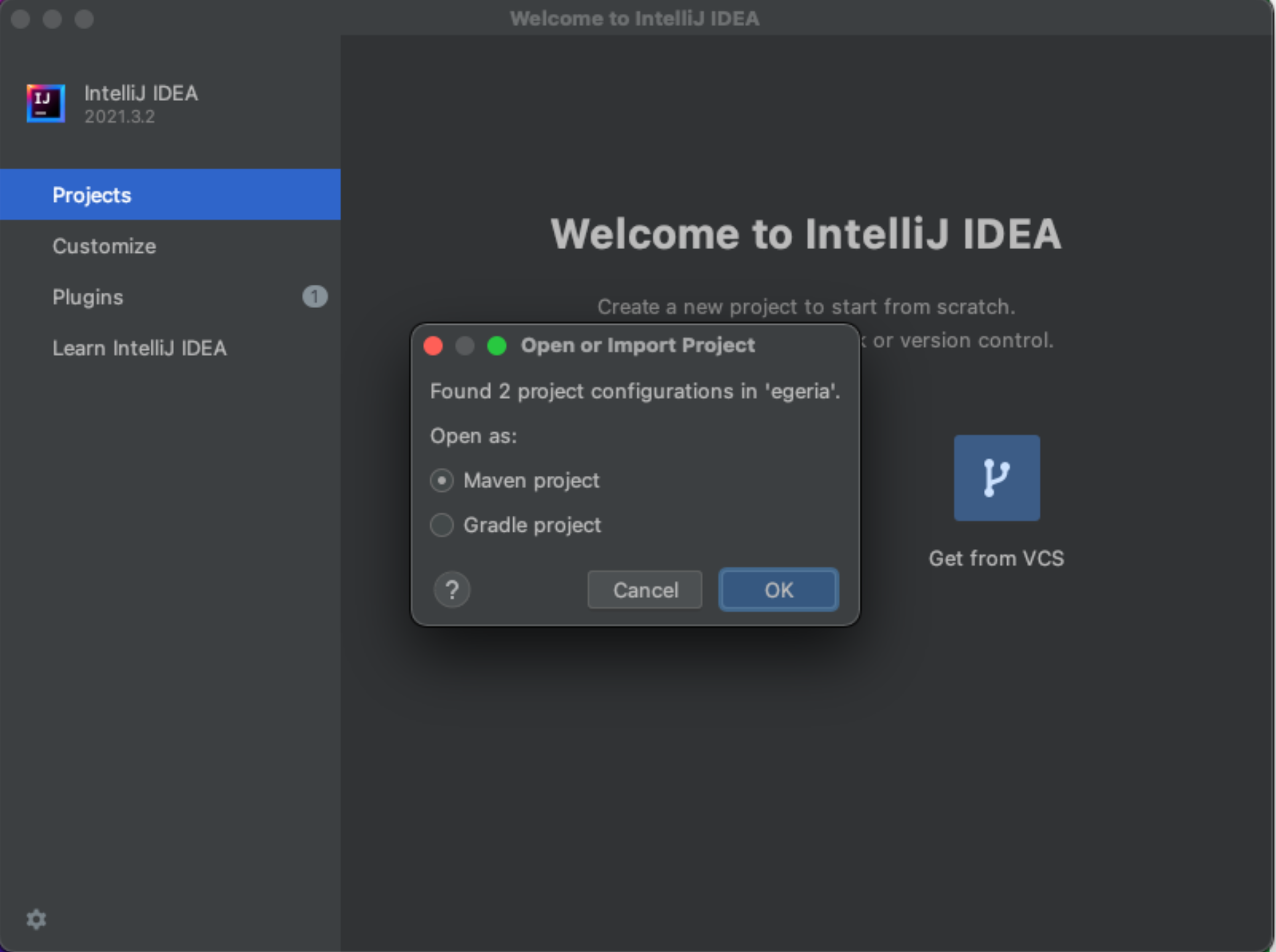
IntelliJ will then start reading the git repository and creating a project. This may take a few minutes so be patient.
Validate that the project is set up with the right level of Java - you need Java 17. Select File and then Project Structure.... When the wizard opens select Project and ensure the SDK is Java 17.